Vector conversion software
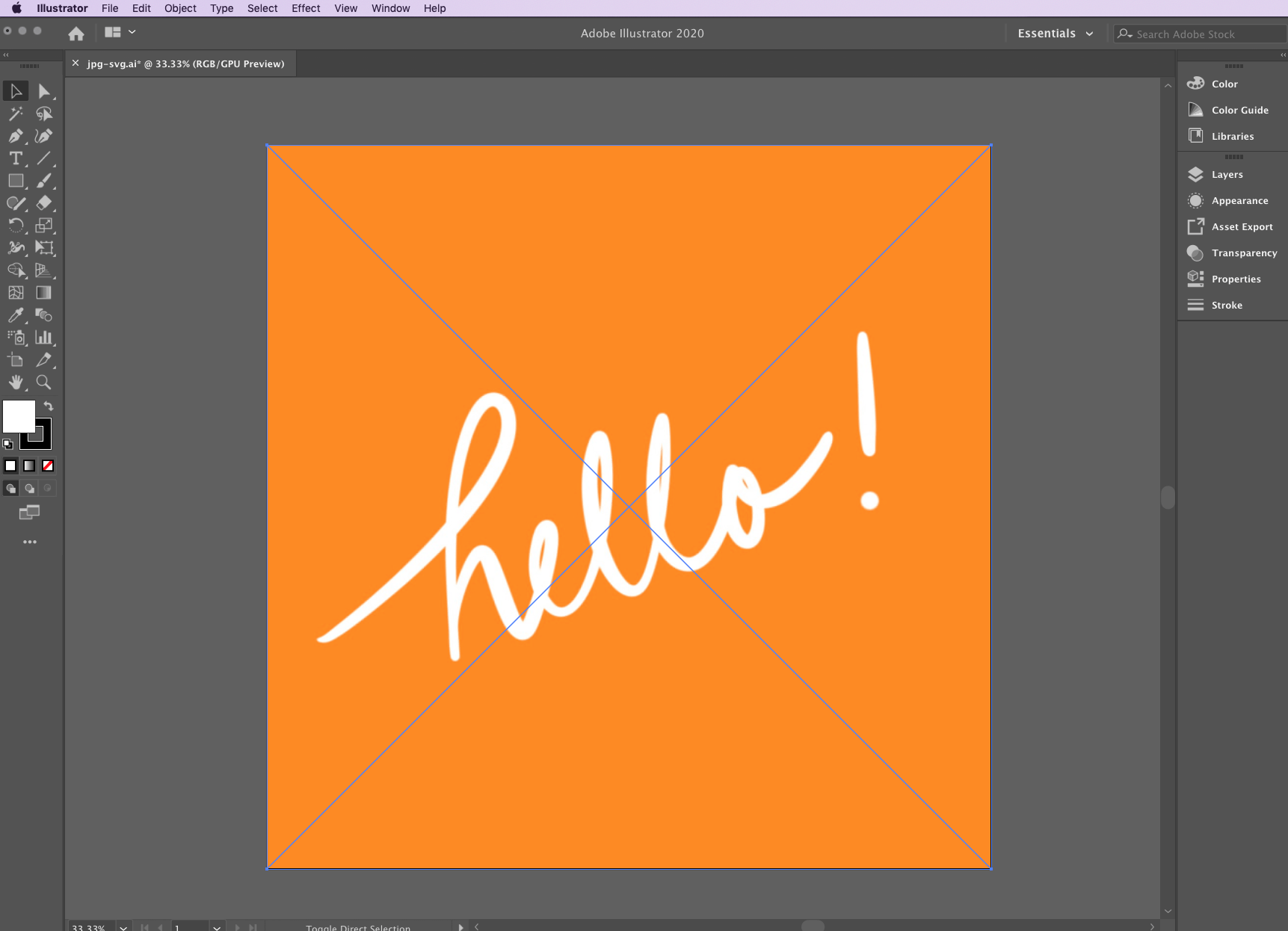 Vector conversions software refers to software programs or tools that are designed to convert raster images into vector images. Raster images are made up of pixels and are resolution-dependent, while vector images are made up of mathematical paths and are resolution-independent, allowing for scalability without loss of quality. Vector conversion software can be useful for various purposes, such as converting a logo or artwork into a vector format for use in professional design, illustration, or printing.
Vector conversions software refers to software programs or tools that are designed to convert raster images into vector images. Raster images are made up of pixels and are resolution-dependent, while vector images are made up of mathematical paths and are resolution-independent, allowing for scalability without loss of quality. Vector conversion software can be useful for various purposes, such as converting a logo or artwork into a vector format for use in professional design, illustration, or printing.There are several vector conversion software options available, ranging from free open-source programs to commercial software with advanced features. Some popular vector conversion software include:
- Adobe Illustrator: Adobe Illustrator is a widely used professional vector graphics editor that provides powerful vector conversion tools. It offers features such as image trace, which can automatically convert raster images to vector paths with customizable settings.
- CorelDRAW: CorelDRAW is another popular vector graphics editor that offers vector conversion features. It has a built-in PowerTRACE tool that can convert raster images to vector graphics with precision and control.
- Inkscape: Inkscape is a free, open-source vector graphics editor that also includes vector conversion tools. It has a bitmap vectorization feature that can convert raster images to vector paths with adjustable settings.
- Vector Magic: Vector Magic is a standalone vector conversion software that specializes in converting raster images to vector graphics. It offers both automatic and manual tracing options, allowing users to customize the conversion process.
- Potrace: Potrace is a free, open-source tool for converting bitmap images to smooth, scalable image files. It has a command-line interface and can be integrated into other software programs or used as a standalone tool.
These are just a few examples of vector conversion software available in the market. The choice of software depends on the specific needs and requirements of the user, as well as the budget available. It’s important to carefully evaluate the features, ease of use, and compatibility with your workflow before selecting vector conversion software.
Why vector?
 Vectors are mathematical objects that represent quantities with both magnitude and direction. They are used in various fields, including mathematics, physics, computer science, and engineering, for a wide range of applications.
Vectors are mathematical objects that represent quantities with both magnitude and direction. They are used in various fields, including mathematics, physics, computer science, and engineering, for a wide range of applications.Here are some reasons why vectors are commonly used:
- Representing physical quantities: Vectors are used to represent quantities such as displacement, velocity, acceleration, force, and momentum, which have both magnitude and direction in physics and engineering. For example, a velocity vector describes the speed and direction of an object’s motion.
- Geometry and spatial relationships: Vectors are used to represent points, lines, and shapes in geometry. They can describe the position, direction, and orientation of objects in space. Vectors are also used in computer graphics for rendering images, creating animations, and manipulating 3D models.
- Data representation: Vectors are used to represent data in various formats, such as images, audio signals, and text documents. In these applications, vectors are used to encode and manipulate data in a way that is efficient for storage, processing, and analysis. For example, an image can be represented as a vector of pixel values, where each element of the vector corresponds to the intensity of a pixel.
- Mathematical operations: Vectors are used in mathematical operations such as addition, subtraction, scalar multiplication, dot product, and cross product. These operations are fundamental in linear algebra, which is a branch of mathematics used in many scientific and engineering applications. Vectors provide a concise and powerful way to represent and manipulate mathematical quantities.
- Problem-solving and modeling: Vectors are used in problem-solving and modeling in various fields, such as physics, economics, and computer science. They are used to represent and analyze complex systems, model relationships between variables, and make predictions. Vectors provide a flexible and intuitive way to describe and analyze real-world phenomena.
Overall, vectors are a powerful mathematical tool that is widely used in many disciplines due to their ability to represent quantities with both magnitude and direction, and their versatility in solving a wide range of problems.
What is vector conversion
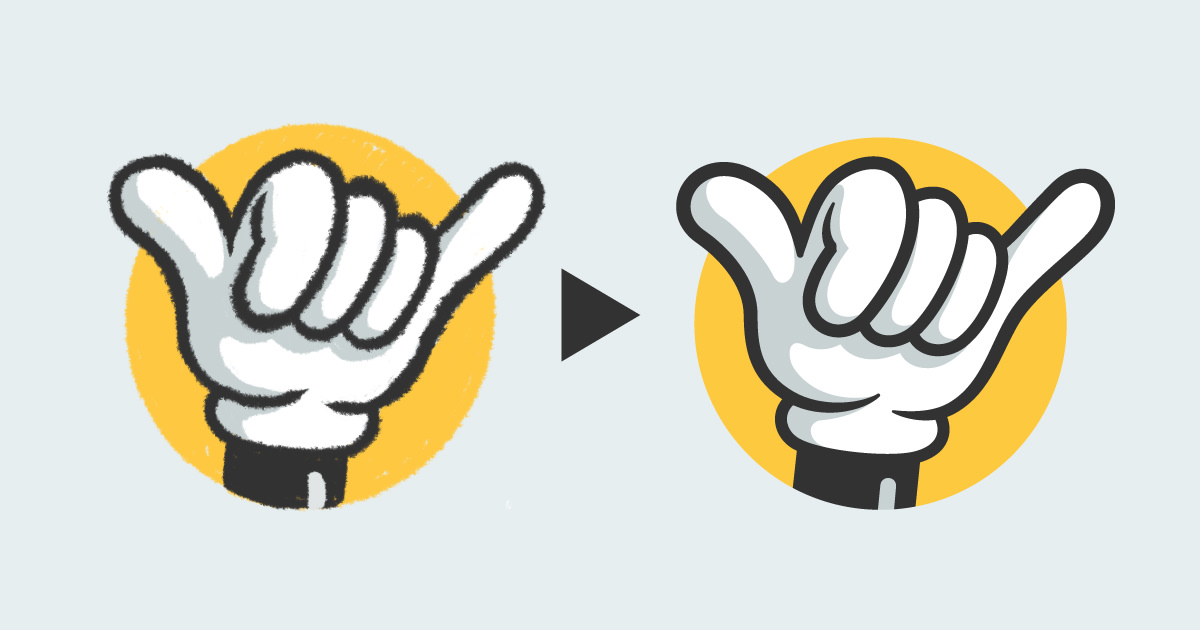 Convert to vector refers to the process of converting data or graphics from one format or representation to another, where the output is represented as vectors. Vectors are mathematical representations of graphics that use geometric primitives such as points, lines, and curves, which are defined by their coordinates, angles, and lengths. Vector graphics are resolution-independent, meaning they can be scaled up or down without loss of quality, making them ideal for a wide range of applications such as graphic design, illustration, and computer-aided design (CAD).
Convert to vector refers to the process of converting data or graphics from one format or representation to another, where the output is represented as vectors. Vectors are mathematical representations of graphics that use geometric primitives such as points, lines, and curves, which are defined by their coordinates, angles, and lengths. Vector graphics are resolution-independent, meaning they can be scaled up or down without loss of quality, making them ideal for a wide range of applications such as graphic design, illustration, and computer-aided design (CAD).
Vector conversion typically involves converting raster graphics (also known as bitmap graphics) into vector graphics. Raster graphics are composed of pixels, or individual dots, and their quality is dependent on the resolution or density of pixels per inch (PPI). Raster images can suffer from loss of quality or pixelation when resized, whereas vector graphics can be scaled infinitely without losing resolution.
Vector conversion can be performed using specialized software, such as vectorization tools or image tracing features in graphic design software. These tools analyze the raster image and create vector paths based on the shapes and contours found in the image. The resulting vector graphics can then be edited, manipulated, and scaled without losing quality, offering greater flexibility in design and output options.
Vector conversion is commonly used in various design applications, such as converting logos, illustrations, or other graphics into vector format for use in print materials, websites, animations, or other digital media. It can also be used in the conversion of hand-drawn sketches or diagrams into editable vector graphics, allowing for further refinement or customization.
How to convert into vector file

- Choose the software: Decide which vector graphics software you want to use. There are both free and paid options available, so choose one that fits your needs and budget.
- Open the file: Open the image or text file that you want to convert into a vector file in the chosen software.
- Create a new vector file: Create a new file in the vector graphics software with the desired dimensions and settings.
- Trace or redraw: Depending on the software, you may have options to trace the image or text file automatically or manually redraw it using vector tools. Trace or redraw the image or text using vector shapes, lines, and curves.
- Edit and refine: Once the image or text has been traced or redrawn, you can edit and refine the vector elements, such as adjusting colors, shapes, and sizes, to achieve the desired outcome.
- Save as a vector file: Finally, save the file in a vector file format, such as SVG, AI, EPS, or PDF, to retain the vector properties. These file formats can be resized without losing quality and can be used for various purposes, such as printing, logo design, or animation.
Note: Converting a raster image (such as a JPEG or PNG) into a vector file does not magically improve the image quality or resolution. It simply converts the image into a scalable vector format that can be resized without losing quality, but it does not add new details or increase resolution.
Vector can converter
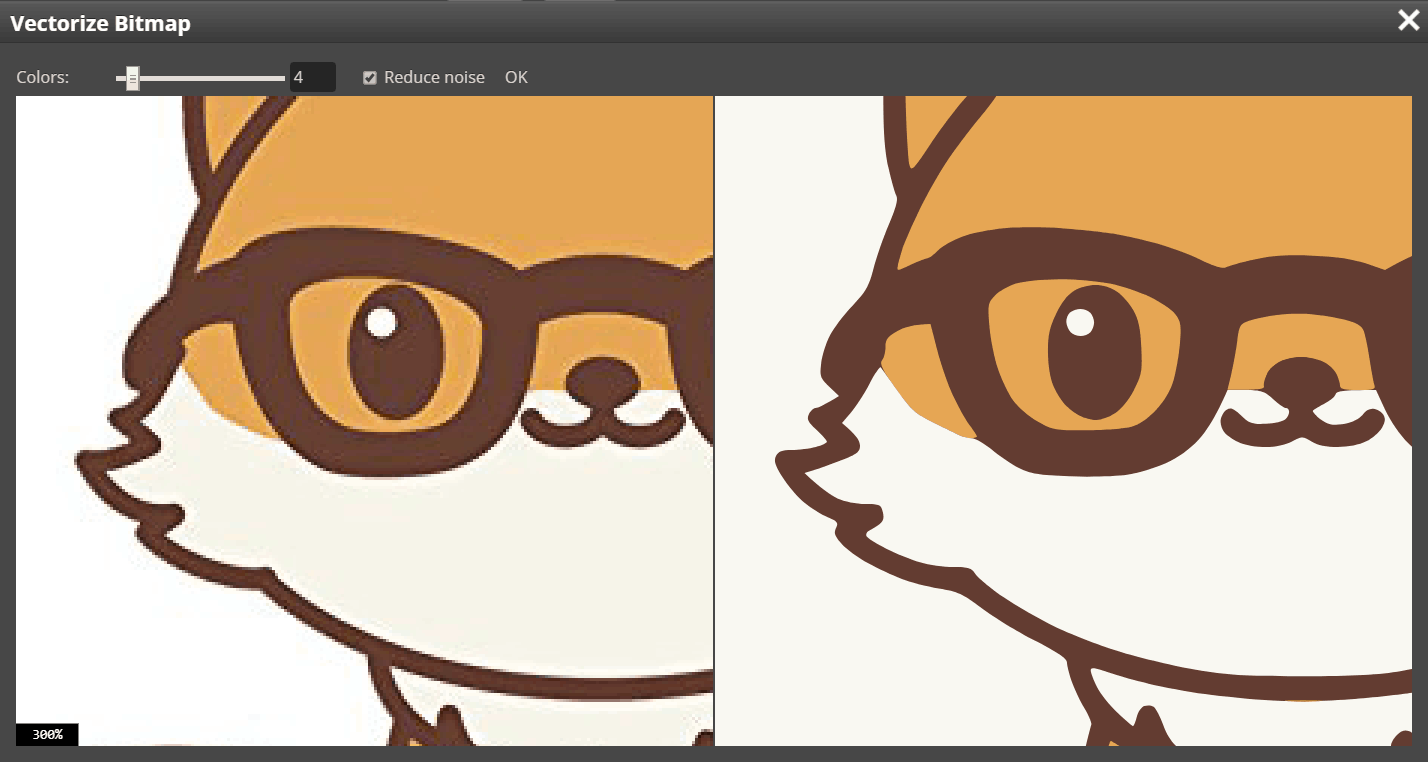 Here are a few possibilities:
Here are a few possibilities:
- Vector graphics to raster graphics: If you have a vector image (such as an SVG or AI file) and you want to convert it to a raster image (such as PNG or JPEG), you can use various graphic design software like Adobe Illustrator or Inkscape to export or save the vector image as a raster image.
- 2D vector to 3D vector: If you have a 2D vector, which typically has two components (e.g., x and y coordinates) and you want to convert it into a 3D vector, which typically has three components (e.g., x, y, and z coordinates), you can add a third component (z) with an appropriate value to represent the third dimension.
- Vector format conversion: If you have a vector represented in one format (such as an array, list, or tuple) and you want to convert it into another format (such as a different data structure or programming language representation), you can use appropriate algorithms or functions depending on the specific conversion you need.
Why vectorize an image
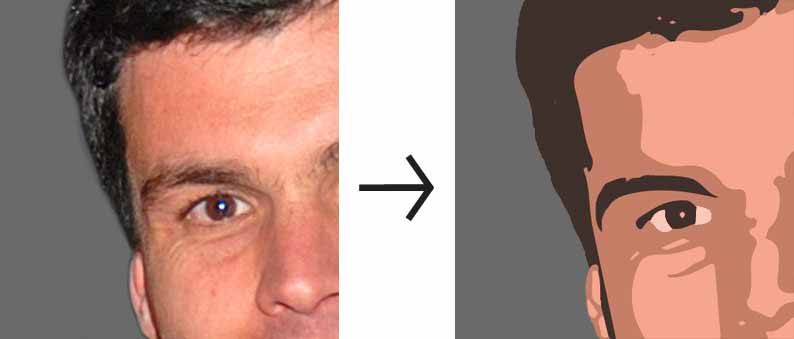 Converting images to vector refers to the process of converting a raster image (made up of pixels) into a vector image (made up of paths and curves). Vector images are resolution-independent and can be scaled up or down without losing image quality. There are several reasons why one might want to vectorize an image:
Converting images to vector refers to the process of converting a raster image (made up of pixels) into a vector image (made up of paths and curves). Vector images are resolution-independent and can be scaled up or down without losing image quality. There are several reasons why one might want to vectorize an image:
- Scalability: Vector images can be scaled to any size without loss of quality. This makes them ideal for situations where the image needs to be resized frequently, such as in logo design, signage, or printing on various media.
- Editability: Vector images are composed of mathematical paths and curves, which can be easily edited and modified. This allows for precise adjustments of shapes, colors, and other elements in the image, making vectorized images highly editable and adaptable.
- Simplification: Vectorization can simplify complex images by reducing them to their essential shapes and colors. This can be useful in creating simplified versions of images for specific purposes, such as creating icons, symbols, or simplified illustrations.
- Print and production requirements: Many printing and production processes require vector files for accurate reproduction. Vectorized images can be easily converted into various file formats, such as SVG, EPS, or AI, which are commonly used in printing, embroidery, vinyl cutting, and other production processes.
- Brand consistency: Vectorizing an image can help maintain consistency in branding across different media and platforms. Vectorized logos and graphics can be easily resized, modified, and reproduced in different sizes, colors, and formats, ensuring a consistent brand identity across various applications.
- File size efficiency: Vector files are typically smaller in size compared to raster images, as they only store the mathematical information of the image rather than individual pixels. This can be beneficial for storage, file transfer, and website optimization purposes.
In summary, jpg to vector image can provide scalability, editability, simplification, compliance with print and production requirements, brand consistency, and file size efficiency, making it a useful technique in various design, illustration, and production workflows.
Vector Conversions – FAQs
Q: What is the significance of vector conversions in graphic design? Vector conversions play a pivotal role in graphic design by allowing for scalable and versatile graphics without compromising quality. Whether it’s logos, illustrations, or other digital designs, the process ensures precision and adaptability.
Q: Can any graphic be converted into a vector format? While many graphics can undergo vector conversion, intricate and highly detailed images may face challenges. It’s crucial to assess the complexity of the graphic and choose the right tools for the conversion process.
Q: Are there free tools available for vector conversions? Yes, there are free tools like Inkscape and SVG-edit that offer vector conversion capabilities. However, for professional and intricate projects, investing in premium software may yield better results.
Q: How does vector conversion impact file size? Vector conversions typically result in smaller file sizes compared to raster images. This is due to the mathematical representation of vectors, allowing for efficient storage and faster loading times.
Q: Can vector conversions be reversed? While vector conversions are typically a one-way process, some software allows for limited reversibility. It’s essential to check the capabilities of the chosen tool before proceeding with any conversion.
Q: Is it advisable to attempt vector conversions without prior experience? While some basic conversions can be done by novices, complex projects are best left to experienced designers. Lack of expertise may lead to quality degradation, defeating the purpose of vector conversions.
Conclusion
In conclusion, the world of Vector Conversions is a transformative landscape for graphic designers. Embrace the power of scalability, precision, and adaptability as you embark on your creative journey. Unlock the true potential of your digital designs through the magic of Vector Conversions.

