Unleashing the Power of Professional Graphic Planner Design Services.
Elevate Your Brand with Expert Graphic Design Planning
In the dynamic digital landscape, where visual appeal is paramount, harnessing the potential of top-notch graphic design services is non-negotiable for businesses striving to leave a lasting impression. At Ricrea grafica, we understand the significance of a well-crafted visual identity and offer a comprehensive planner design service to ensure your brand stands out amidst the digital noise.
Understanding the Essence of Graphic Design Planning
Crafting a Visual Roadmap
A planner design service is not just about creating aesthetically pleasing images; it’s about strategic planning. Our team of seasoned designers meticulously plans every element, aligning it with your brand’s essence and overarching marketing goals. We delve deep into understanding your target audience, ensuring that every visual component resonates with them on a profound level.
Aligning Design with Brand Identity
Consistency is key in establishing a robust brand presence. Our graphic design planning services focus on aligning every visual element with your brand’s identity, from colors and typography to imagery and overall style. This ensures that your brand maintains a cohesive and recognizable image across all touchpoints, fostering trust and brand loyalty.
The Holistic Approach to Graphic Design
Versatility in Design Solutions
One size does not fit all in the realm of graphic design. Recognizing the diverse needs of our clients, we offer a spectrum of design solutions tailored to your specific requirements. Whether it’s creating captivating social media graphics, attention-grabbing banners, or sophisticated marketing collateral, our planner design service caters to all your design needs with finesse.
Incorporating the Latest Trends
Staying ahead of the curve is essential in the ever-evolving design landscape. Our team of designers is well-versed in the latest design trends, ensuring that your visuals are not only timeless but also resonate with contemporary aesthetics. From minimalist designs to bold and vibrant concepts, we infuse the latest trends into every project, keeping your brand visually relevant.
Why Choose us for Planner Graphic Design Services?
Expertise That Speaks Volumes
Backed by a team of seasoned designers with a wealth of experience, Ricrea grafica boasts expertise that speaks volumes. Our designers are not just creators; they are storytellers who understand the art of visually narrating your brand’s story, leaving a lasting imprint on your audience.
Client-Centric Approach
Our commitment to client satisfaction is unwavering. We prioritize open communication, ensuring that your vision is not only understood but brought to life with precision. Your inputs and feedback are integral to our design process, making the collaboration seamless and result-oriented.
Elevate Your Brand’s Visual Presence Today!
In a digital ecosystem flooded with content, standing out requires more than just a visually appealing design—it demands a strategic approach that resonates with your audience. Our planner graphic design service is the catalyst your brand needs to rise above the competition.
If you are ready to elevate your brand’s visual presence and make a lasting impact, Ricrea grafica is your trusted partner in the journey to unparalleled design excellence.
 How to Make Your Own Planner
How to Make Your Own Planner
-
- Design planners!
Chances are, you’ve probably used a calendar, planner, or to-do list in the past. Think about what formats you like. Most planners are organized chronologically, with month views and then daily views. However, you can design it however you would like! Do you find it helpful to see the month at a glance? You might want to make some calendar pages. Do you like having a full page for each day, so you can write massive lists of tasks, or do you prefer to see the full week on one page to better prioritize deadlines?When designing your planner, you can choose between monthly, weekly, and daily organizational methods—or use all three!
Also consider how you’d like to organize the pages. Do you want a page for each class you are taking, or a page for an increment of time (day, week, month)? Do you want extra space for any sports or clubs you’re in? Extra space to make quick notes?Since this is your own planner, you can add any additional features that come to mind! You can add a special page to keep track of your friends’ birthdays. You can make space to write an inspirational quote every week. You can keep track of how many hours of sleep you get, how many hours you spend on your phone, or how much time you spend with friends and family. The possibilities are nearly endless!Check out bullet journaling or “bujo” on Pinterest and Instagram for more inspiration on ways to organize a planner—and fun pages to add.
- Design planners!
-
- Set up your InDesign document.
Once you’ve decided how you want to design your school planner, it’s time to build. Open InDesign and create a document with the number of pages you have decided to create. (For a standard planner, with a cover page, back cover, one page for each month, and one page for each week, you’d need 66 pages.)If you’re printing your planner at home using normal paper, you can use the standard print dimensions of a 9.5×11 sheet of paper. If you want to make larger pages and keep them in a binder or folder, you can design one page on each sheet of paper. However, if you want it to feel small and fold into a book-like shape, try setting up the document “landscape style” and designing two “pages” on each sheet of paper.
- Set up your InDesign document.
-
- Add page numbers (and any other consistent elements) to the master.
Master pages allow you to add one thing to every single page in your document. To access the master, go into the “page” window (if it doesn’t show up by default, go to Window > Page). Double-click on the page preview, as shown.Double-click on the small pages to open the master and double-click the larger, numbered pages to return to your document.
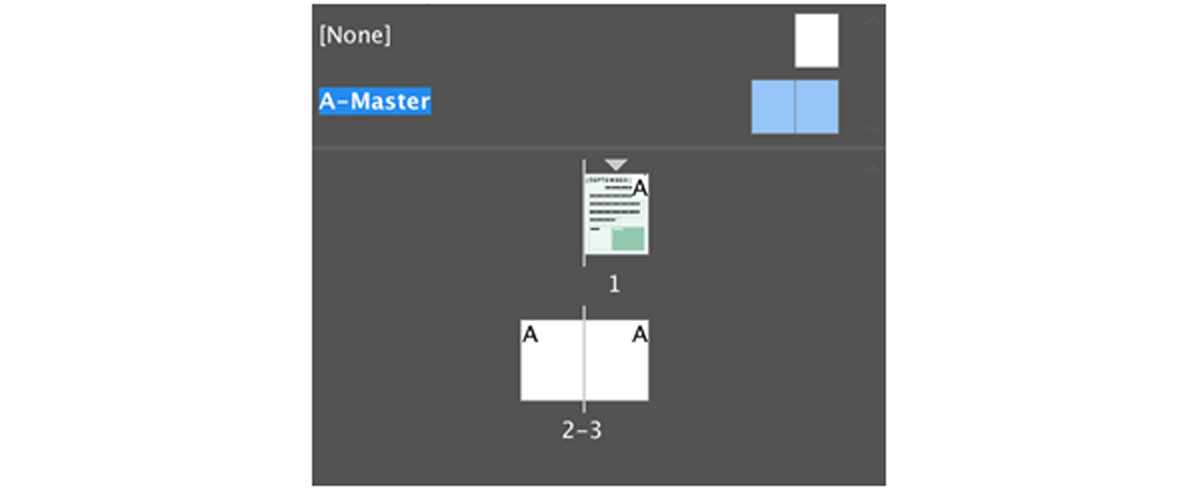 If you had started designing, you might notice that the page turns white. Your design isn’t gone; you’ve just opened the master! On this new white page, you can design whatever you want—and it will show up on every single page of your document. If you set up your document using “facing pages,” you’ll have a different master for the right and left sides of a page spread.On the master, draw a text box in one of the corners. Go to Type > Insert Special Character > Markers > Current Page Number. This will add the correct page number to every page of your document. On the master, it will show up as “A” or “B.” You can change the font and size of this before exiting the master. If there are any other elements that you would like to remain consistent on all pages, like your name or perhaps a colored bar across the bottom or top, you can add those here as well. Then, to return to your document and start designing the rest of your planner, double-click on the large, numbered pages in the page window.
If you had started designing, you might notice that the page turns white. Your design isn’t gone; you’ve just opened the master! On this new white page, you can design whatever you want—and it will show up on every single page of your document. If you set up your document using “facing pages,” you’ll have a different master for the right and left sides of a page spread.On the master, draw a text box in one of the corners. Go to Type > Insert Special Character > Markers > Current Page Number. This will add the correct page number to every page of your document. On the master, it will show up as “A” or “B.” You can change the font and size of this before exiting the master. If there are any other elements that you would like to remain consistent on all pages, like your name or perhaps a colored bar across the bottom or top, you can add those here as well. Then, to return to your document and start designing the rest of your planner, double-click on the large, numbered pages in the page window.
- Add page numbers (and any other consistent elements) to the master.
-
- Build your page using rectangles and text boxes.

Not sure where to start? These pages act as simple calendars with room for notes at the bottom.
Using the shape tools, you can create boxes to neatly organize your text in the planner. You might want to open the “align” window to help line up and evenly space your shapes. You can also draw text boxes to add numbers and labels. I even changed the color of the page as well, but if you want to print this at home and save ink, opt for white backgrounds.
- Build your page using rectangles and text boxes.
-
- Copy page layouts using “paste in place.”
If you’ve already gone through the trouble of building a beautiful to-do list or calendar, you don’t have to start over on the next page. Copy your layout and paste it using “paste in place” (command+option+shift+V on a mac, ctrl+option+shift+V on a PC).You can also select all of the elements, hold down the alt/option key, and drag them to quickly make a copy. (By holding down shift, you can keep them on the same axis as well.)
- Copy page layouts using “paste in place.”
- Print your finished planner.
Most pharmacies and office supply stores offer to make spiral-bound notebooks and other prints from your files. However, you can often print off your pages just as easily at home for free. Secure them together with staples or use a three-hole punch to add them to an empty binder. You can print your planner and store the pages in a spare binder.
You can print your planner and store the pages in a spare binder.
Need to have planners design?
Design planner: Crafting Your Path to Success
In a world that thrives on organization and efficiency, the role of planners design cannot be overstated. Whether you’re a student juggling assignments, a professional managing deadlines, or an entrepreneur navigating a hectic schedule, a well-designed planner can be your compass in the chaos.
Definition of Planners Design
Planners design refers to the art and science of creating organized and visually appealing planners. These tools serve as guides, helping individuals structure their days, weeks, and months with clarity and purpose.
Importance in Various Industries
From students and professionals to entrepreneurs, planner designers plays a total role in enhancing productivity and reducing the overwhelming nature of daily tasks. It’s not just a tool; it’s a strategic asset for success.
FAQs
- Are digital planners as effective as physical ones?
- Digital and physical planners each have their strengths; the effectiveness depends on individual preferences and lifestyle.
- How can I avoid feeling overwhelmed when using a planner?
- Start by setting realistic


