Types of banner design
 There are several types of banner design, including:
There are several types of banner design, including:
- Static banner design: These are the most common type of banner design, and they consist of a single image or graphic that doesn’t move or change.
- Animated banners: These banners use animations or graphics that move and change, often with the use of GIFs or HTML5 animations.
- Interactive banners: These banners are designed to engage the user in some way, often by using interactive elements such as buttons, quizzes, or games.
- Pop up banner design: These banners appear over the content of a website or app, often in response to a user’s actions, such as clicking a button or scrolling to a certain point on a page.
- Rich media banners: These banners are designed to be more immersive and engaging, often incorporating video, audio, and other multimedia elements.
- Retargeted banners: These banners are specifically targeted to users who have previously visited a website or interacted with a brand in some way, with the goal of encouraging them to return or make a purchase.
- Social media banners: These banners are designed specifically for use on social media platforms, and they often incorporate elements such as hashtags, user-generated content, and social sharing buttons.
What is web banner design
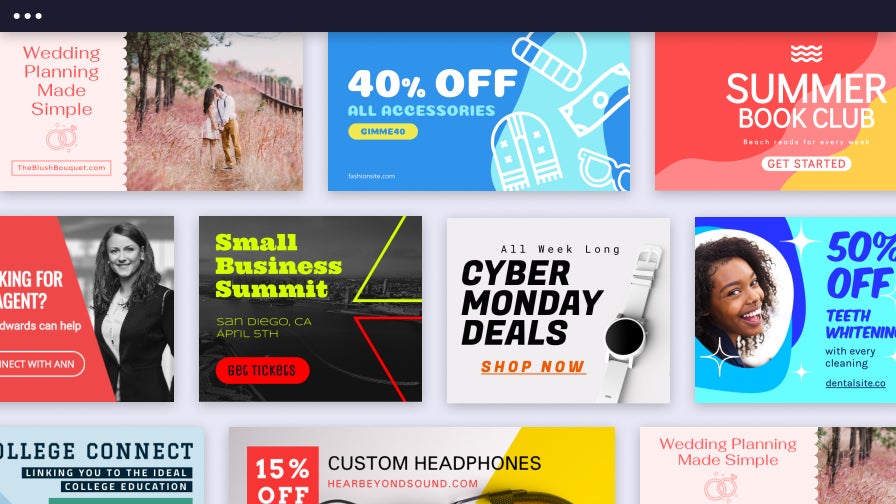 Web banner design refers to the process of creating a graphical advertisement that is displayed on websites to promote a product, service or event. The goal of a web banner is to capture the attention of website visitors and encourage them to click on the banner, which typically leads to a landing page where the user can learn more about the product or service being advertised.
Web banner design refers to the process of creating a graphical advertisement that is displayed on websites to promote a product, service or event. The goal of a web banner is to capture the attention of website visitors and encourage them to click on the banner, which typically leads to a landing page where the user can learn more about the product or service being advertised.
Web banner designs can vary in size and format, but they are typically rectangular in shape and are displayed prominently on a website’s homepage or within content pages. They may include text, images, and interactive elements such as animation or video.
Effective web banner design requires a balance between visual appeal and messaging clarity. Designers must consider the target audience, brand guidelines, and the desired action they want the user to take when creating a web banner. A well-designed web banner can drive traffic and increase conversions for a website or online campaign.
Banner design ideas

- Minimalistic Design: Sometimes, less is more. A simple banner design can be effective in conveying your message. Use minimalistic design elements, such as bold typography, a clean background, and simple graphics to make your message stand out.
- Bold Colors: Use bold, eye-catching colors to make your banner design stand out. Choose colors that complement your brand or message, and use contrasting colors to create a vibrant visual impact.
- Typography: Play with different fonts, sizes, and styles of typography to make your banner design stand out. Make sure the text is readable and the font fits with your brand image.
- Illustrations: Add illustrations or graphics to your banner design to make it visually appealing. Choose illustrations that complement your message and add a personal touch to your design.
- Photography: Use high-quality photography to create an impactful banner design. Choose photos that are relevant to your message and capture the essence of your brand.
- Infographics: Use infographics to visually communicate complex data and statistics. Infographics can be a great way to make your message more digestible and engaging.
- Interactive Elements: Add interactive elements to your banner design to create a unique user experience. For example, you could add a button or link that takes the user to a landing page or another interactive element.
- Animation: Use animation to create a dynamic banner design that captures attention. Animation can be used to bring illustrations, graphics, and typography to life.
- Contrast: Use contrast to create a strong visual impact. Contrast can be created through color, typography, or design elements to make your banner stand out.
- Personalization: Use personalization to create a banner design that resonates with your target audience. This can be achieved through personalized messaging, imagery, or graphics.
Which software used for banner design

- Adobe Photoshop: A powerful and versatile software that offers a range of tools for designing and editing images, including banner design.
- Adobe Illustrator: Another Adobe product that is great for creating vector graphics, including banners.
- Canva: An online design platform that offers a variety of templates and tools to create banners quickly and easily.
- PicMonkey: An online photo editing and design platform that also offers banner templates and design tools.
- GIMP: A free and open-source image editing software that offers many of the same features as Adobe Photoshop.
- Inkscape: A free and open-source vector graphics editor that can be used for banner design.
- Fotor: An online design and photo editing platform that offers a variety of templates and tools for creating banners.
Ultimately, the best software for banner will depend on your individual needs and preferences. It’s a good idea to try out a few different options to see which one works best for you.
How many designs can you put on a banner
 The number of banners designs that can be put on a banner depends on several factors, such as the size of the banner, the complexity of the designs, and the purpose of the banner. Generally, it’s best to keep the design simple and clear so that it’s easily visible and legible from a distance.
The number of banners designs that can be put on a banner depends on several factors, such as the size of the banner, the complexity of the designs, and the purpose of the banner. Generally, it’s best to keep the design simple and clear so that it’s easily visible and legible from a distance.
If the banner design is small, it’s best to stick to one or two designs to avoid cluttering the space. However, larger banners can accommodate more designs, as long as they are spaced out and not competing for attention.
Ultimately, the number of designs that can be put on a banner will depend on the specific requirements of the banner and the desired visual impact. It’s important to strike a balance between the number of designs and the overall effectiveness of the banner in conveying its intended message.
Banner design price
 The price for design can vary greatly depending on several factors such as the complexity of the design, the size of the banner, the number of revisions required, the level of expertise of the designer, and the timeframe for completion.
The price for design can vary greatly depending on several factors such as the complexity of the design, the size of the banner, the number of revisions required, the level of expertise of the designer, and the timeframe for completion.
Generally, a simple banner can cost anywhere from $50 to $200, while a more complex design can cost anywhere from $200 to $500 or more.
However, it’s important to note that prices may vary depending on the designer’s location, experience, and other factors. Additionally, some designers may charge hourly rates rather than flat rates for banner design work.
It’s always a good idea to get quotes from multiple designers to compare prices and ensure that you are getting a fair price for your banner design.
Roller banner design
If you design a banner, there are a few important elements to consider to ensure it is effective in catching the attention of your audience:
- Clear Message: Your banner should communicate your message in a clear and concise manner. Make sure the text is legible from a distance and the images are high quality.
- Branding: Your banner should be consistent with your brand’s visual identity, including colors, fonts, and logos.
- Eye-catching Design: Use bold colors, interesting graphics, and visual hierarchy to draw attention to your banner. Consider using contrasting colors or incorporating a striking image to grab the viewer’s attention.
- Call to Action: Your banner should have a clear call to action, whether it is directing people to your website, encouraging them to contact you, or visit your booth.
- Size and Placement: Make sure the size of your banner is appropriate for the location where it will be displayed. Ensure that the banner is placed in a location where it will be visible to your target audience.
Overall, the goal of a roller banner design is to grab the viewer’s attention and communicate your message quickly and effectively.
Website banner design
Designing a website banner requires a combination of creativity, visual appeal, and effective messaging. Here are some tips to keep in mind when designing a website banner:
- Keep it simple: A cluttered web banner design can be overwhelming and difficult to read. Keep the design simple and easy to understand.
- Use high-quality images: Choose images that are high-quality and visually appealing. Avoid using low-quality images or stock photos that look generic and overused.
- Choose the right font: Use a font that is easy to read and matches the overall style of your website. Consider using a sans-serif font for a modern look or a serif font for a more traditional feel.
- Make it responsive: Ensure that your banner is designed to look good on different screen sizes and devices. Test the banner on different devices to make sure it looks good and is easy to read.
- Keep the message clear: Your banner should communicate your message clearly and concisely. Use simple language and avoid using too much text.
- Consider color psychology: The colors you choose for your banner can have a big impact on how it’s perceived. Consider the emotions and associations different colors evoke and choose colors that match your brand and message.
- Use a call to action: Include a clear call to action in your banner, such as “Shop Now” or “Learn More.” This will encourage visitors to take action and engage with your website.
Remember, the goal of your website banner is to grab visitors’ attention and communicate your message effectively. Keep it simple, visually appealing, and focused on your message and you’ll be on the right track.
Roll up banner design
Designing a roll-up banner can be a great way to promote your business or event. Here are some tips to help you create an effective roll-up banner design:
- Keep it simple: Your roll-up banner should be easy to read and understand at a glance. Avoid cluttering it with too much text or images.
- Use high-quality images: If you’re including images on your banner, make sure they are high-quality and relevant to your message.
- Choose a clear font: Use a legible font that is easy to read from a distance. Avoid using too many different fonts, as this can make your banner look cluttered.
- Use contrasting colors: Choose colors that stand out and contrast with each other. This will make your message easier to read and help your banner stand out.
- Include a call to action: Your banner should have a clear call to action that tells people what you want them to do, whether that’s visiting your website, attending your event, or buying your product.
- Consider the placement: Think about where your banner will be displayed and design it accordingly. If it will be in a crowded area, you may need to make your message more concise and eye-catching.
- Test it out: Before you print your banner, test it out by showing it to others and getting their feedback. This can help you make any necessary adjustments to ensure that your message is clear and effective.
FAQs – Decoding Banner Design
Q: How crucial is banner design for brand identity? Crafting a compelling banner is integral to brand identity, acting as the visual ambassador that resonates with your audience and establishes brand recall.
Q: Are LSI Keywords essential for banner design? Yes, integrating LSI Keywords is vital, enhancing both search engine visibility and the overall understanding of your banner content.
Q: What role does color psychology play in banner design? Color psychology influences emotions, allowing you to strategically evoke specific feelings and responses from your audience through your banner.
Q: Can I design banners without professional software? Absolutely! Explore user-friendly tools and platforms that empower even beginners to create visually appealing banners without the need for professional software.
Q: How often should I update my banners for freshness? Regular updates keep your content relevant. Aim for seasonal changes or align updates with key events to maintain a fresh and engaging online presence.
Q: Is it essential to consider mobile responsiveness in banner design? Absolutely crucial! Ensure your banners adapt seamlessly to various screen sizes, providing a consistent and visually pleasing experience across devices.
Conclusion:
Mastering the art of banner design is a journey of creativity, strategy, and continuous learning. Elevate your brand’s visual appeal by embracing the insights shared here. As you navigate the world of banners, remember, each design is a brushstroke in the canvas of your digital identity.

